Lenovo K8 Plus Oreo Theme (WITHOUT SUBSTRATUM)
Nowadays around the world smartphone usage is increasing day by day and most smartphones are running on Android os. Unlike IOS, Android is customizable to its core. The substratum is widely used to theme a stock android os, but it requires root access to be able to theme Android but One can also use it without root with Andromeda but it is a Paid application.
Today I'm sharing how you can customize your Lenovo K8 Plus without Substratum or Andromeda or Root. (It will also work on any Android 8.0+ device)
This Themes are Used and tested by me and is working fine in K8+ (Daily use capable)
Steps to follow:-
1) First download Files from the Link.
2) Now install all 4 Apks (Normal Apk install)
3) Reboot device once.
4) Goto Settings->Display->Advance->Device Theme
5) Now select one theme to apply
To revert back to original just uninstall all Apks and reboot once.
Link to Download:-
Oreo Theme
Credit- XDA Developers
Today I'm sharing how you can customize your Lenovo K8 Plus without Substratum or Andromeda or Root. (It will also work on any Android 8.0+ device)
This Themes are Used and tested by me and is working fine in K8+ (Daily use capable)
Steps to follow:-
1) First download Files from the Link.
2) Now install all 4 Apks (Normal Apk install)
3) Reboot device once.
4) Goto Settings->Display->Advance->Device Theme
5) Now select one theme to apply
To revert back to original just uninstall all Apks and reboot once.
Link to Download:-
Oreo Theme
Credit- XDA Developers
Some ScreenShots of the Black theme.
Thanks For Reading.
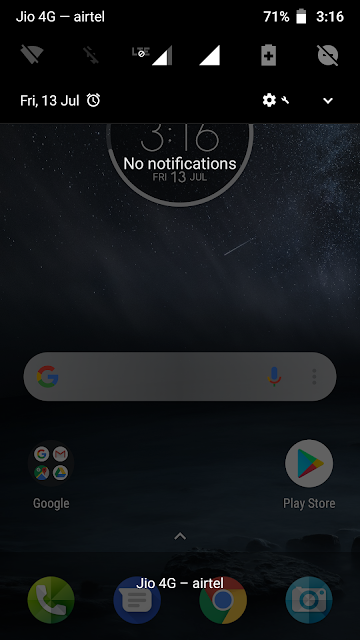




ReplyDeleteWow that was too good that too without root, i hope you make such more themes like green black and grey theme .i m waiting.can u make another app for hiding that red bar when battery is low and also constant notification of background apps in oreo8.0
ReplyDeleteMind.blowing😍😍
ReplyDeleteDoes it effect the system performance
ReplyDeleteIt worked... thanks for this
ReplyDeleteThere is An issue as in file manager does works properly..
ReplyDeleteits only applicable for settings ... other apps are still in light mode
ReplyDeleteMi 4 not working
ReplyDelete